Registering your mobile phone
You need to register your mobile phone before using the trial emergencySMS service. This is best done before you need help. You can register by sending an SMS text message from your mobile phone.
Registering using SMS
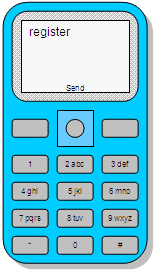
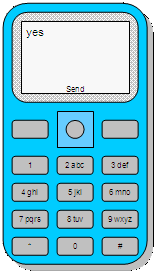
To register using SMS text messages you must:
- Send the word 'register' in an SMS message to 999
- You will then receive SMS messages about the service
- When you have read these SMS messages reply by sending 'yes' in an SMS message to 999
- You will receive a SMS message telling you that your mobile phone is registered or if there is a problem with your registration
Checking your Registration
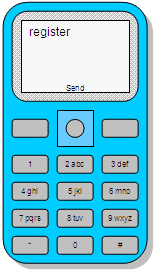
You can check your mobile phone registration by sending the word 'register' in a SMS message to 999.
You will receive a SMS message telling you if your mobile phone is registered or if there is a problem with your registration.
Unable to Register
If you try to register and do not receive an SMS message from the emergencySMS service please check with your mobile communications provider to make sure they support the emergencySMS service.
BSL Video – Registering your mobile phone(3 Videos, 2min 8sec)
Please note: There is no sound on this video
Registering using this website1min 6sec
Registering using SMS52sec
Checking your registration50sec
Total time: 2min 8sec